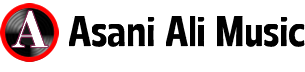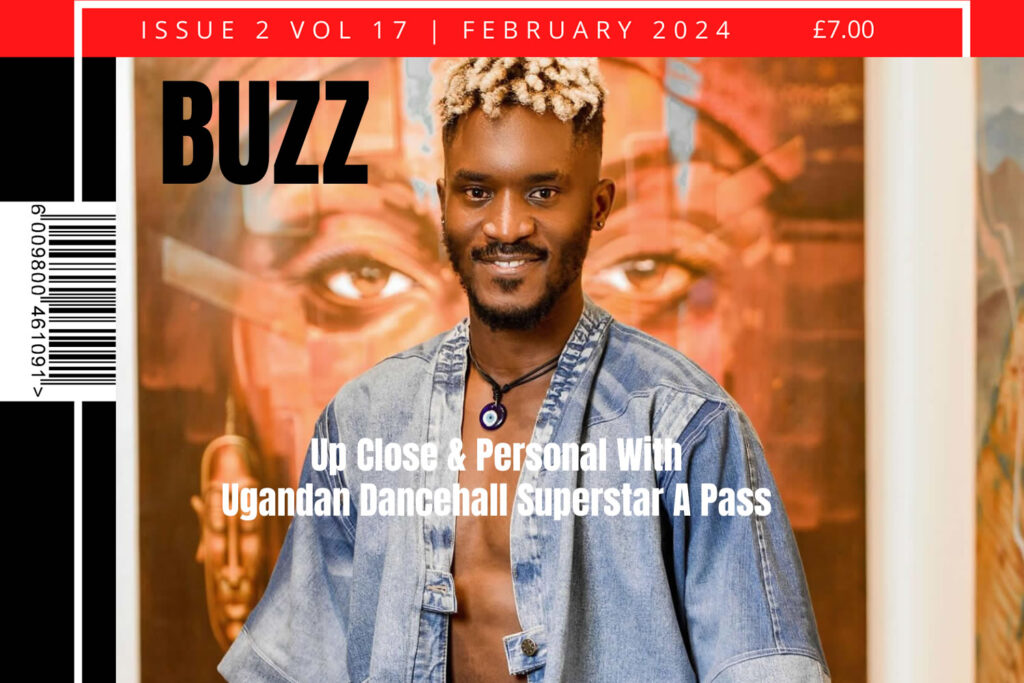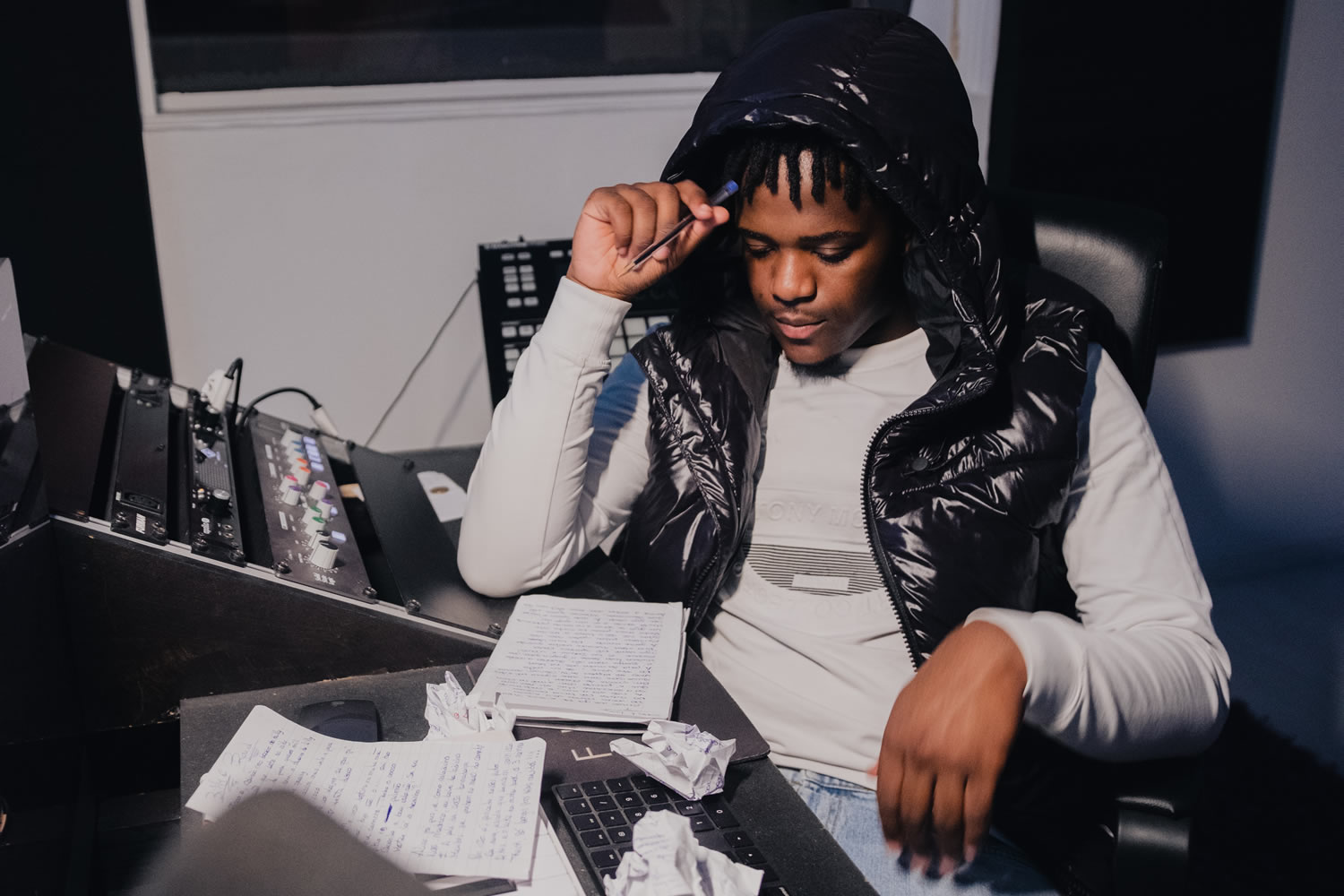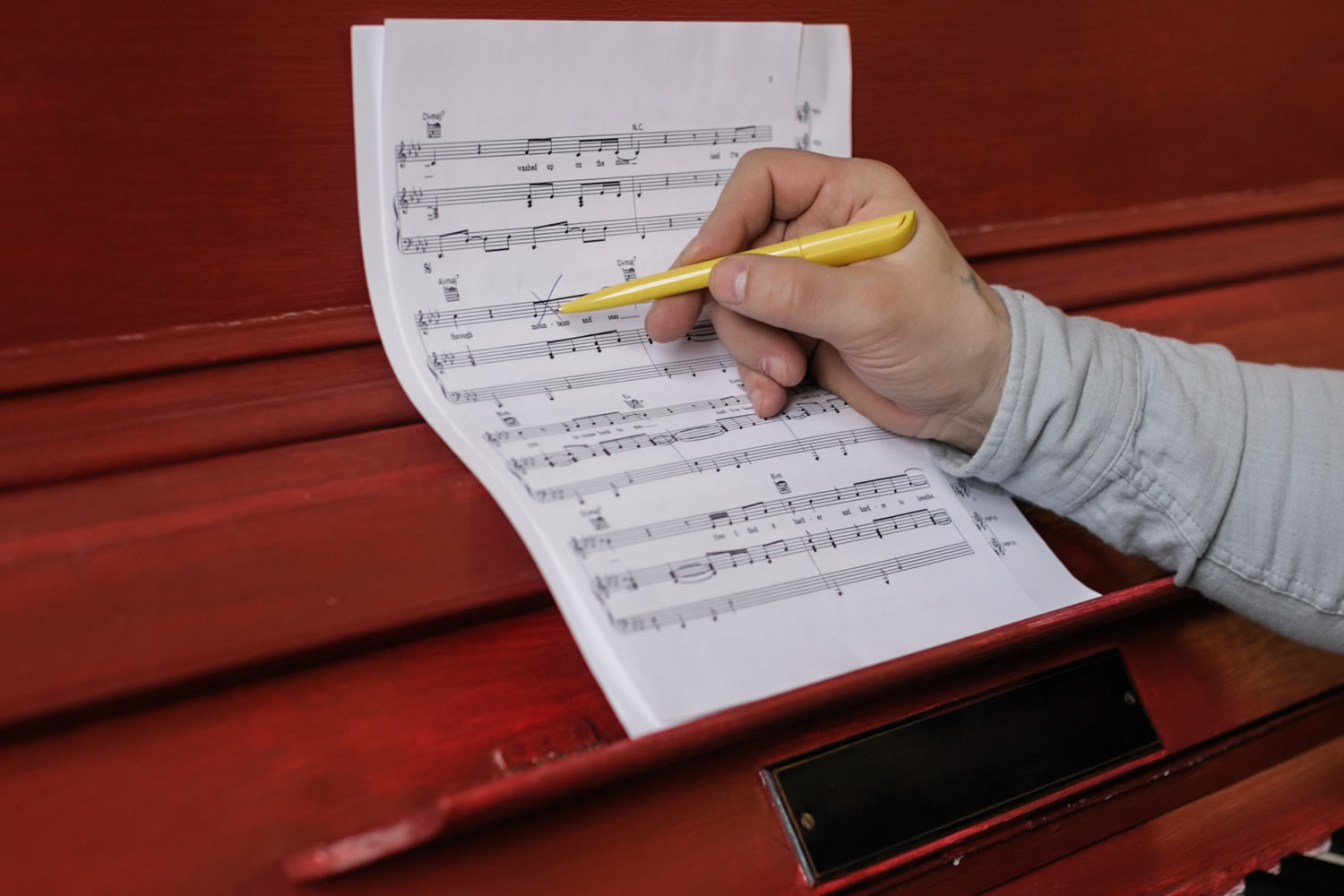Metadata Consistency

This article is a part of Believe and Asani Ali Music’s Audio Content Guidelines.

All mandatory fields must be filled: track titles, composers, label…
Correct format and number of characters for codes (UPC, ISRC, EAN…) is required, or a blocking error during ingestion will occur. The correct format for genre and language is ensured by constrained lists during ingestion.
For Jazz releases, the detailed contribution of each performer must be added.
For opera / western classical genres specific fields must be filled: instrument, movement, n° opus, tonality, etc.
Release duplicates. A release is considered a duplicate if:
- it has already been delivered to a store
- there is already a release with the same ISRC or UPC in the database
Track duplicate in a release. Believe’s system doesn’t accept two tracks with the same metadata in one release.
Metadata Language: The track title language must match with the manually entered language metadata, and the casing for this language must be respected.
Lyrics Language: The appropriate audio language must be set in the metadata at the track level
Language must match the language spoken or sung in the audio. Nonlinguistic content must be set as instrumental. Note: For lyrics in some Indian content, Original Metadata Language must be set to English.
Original Release Dates / Accuracy: Albums, tracks, and music videos must be delivered with the release date of their original issue, digitally or physically, regardless of version or country or region of origin
Explicit Content. Content containing explicit language, sexual behavior, discriminatory language, drug reference or depiction of drug use. An explicit track must be tagged as Explicit. “Explicit” mention is used only to qualify language (not pictures or artcovers for instance).
Cleaned version. Clean versions of explicit tracks must be tagged as Clean. Tracks should only be flagged Clean if there is an explicit version of the track.
Explicit and Clean must be entered using the proper tag, which is a separate field in metadata format, and not part of the track title. Terms like “(Clean),” “(Clean Version),” “(Explicit),” and “(Explicit Version)” must not be used for track or product titles/versions.
Censoring words. Album and track titles must be submitted in the original form that was intended by the artist. Explicit words may be automatically censored by stores. Do not insert the asterisks yourself as it affects customers’ ability to search for and find the content they are looking for.
Do You Need Music Marketing?

If you are looking to improve your Music Marketing Strategies, get in touch with us today to see how we can help you. Call 305 767 3102 or send us an email to info@asaniali.com or asanialimusic@gmail.com