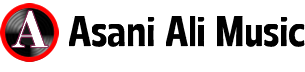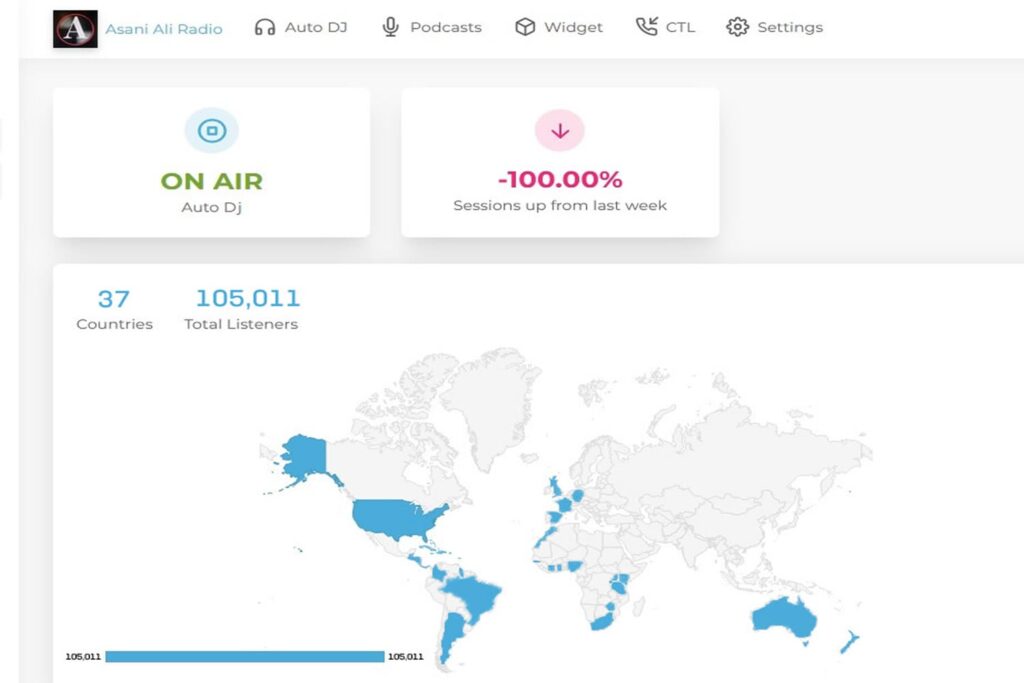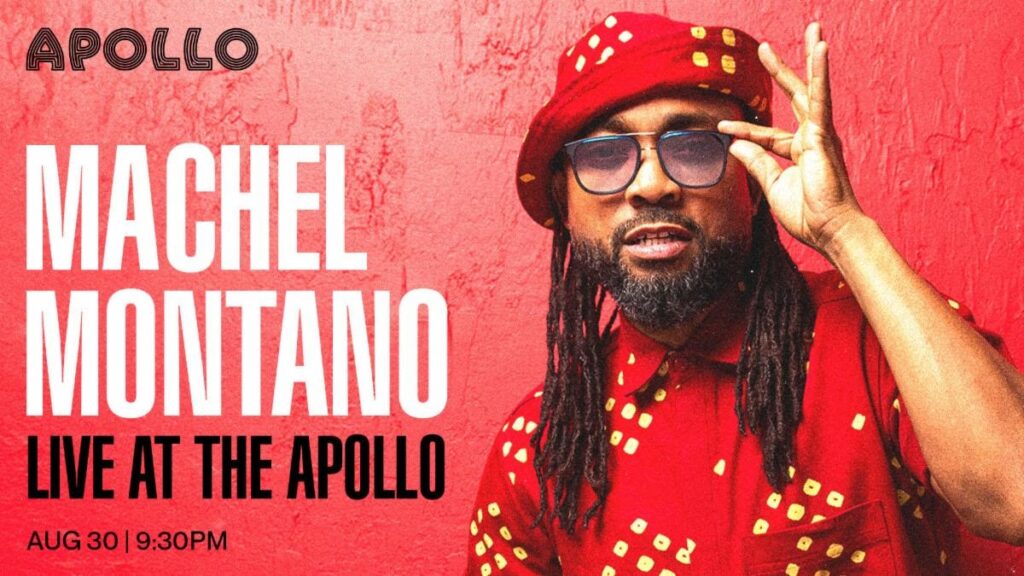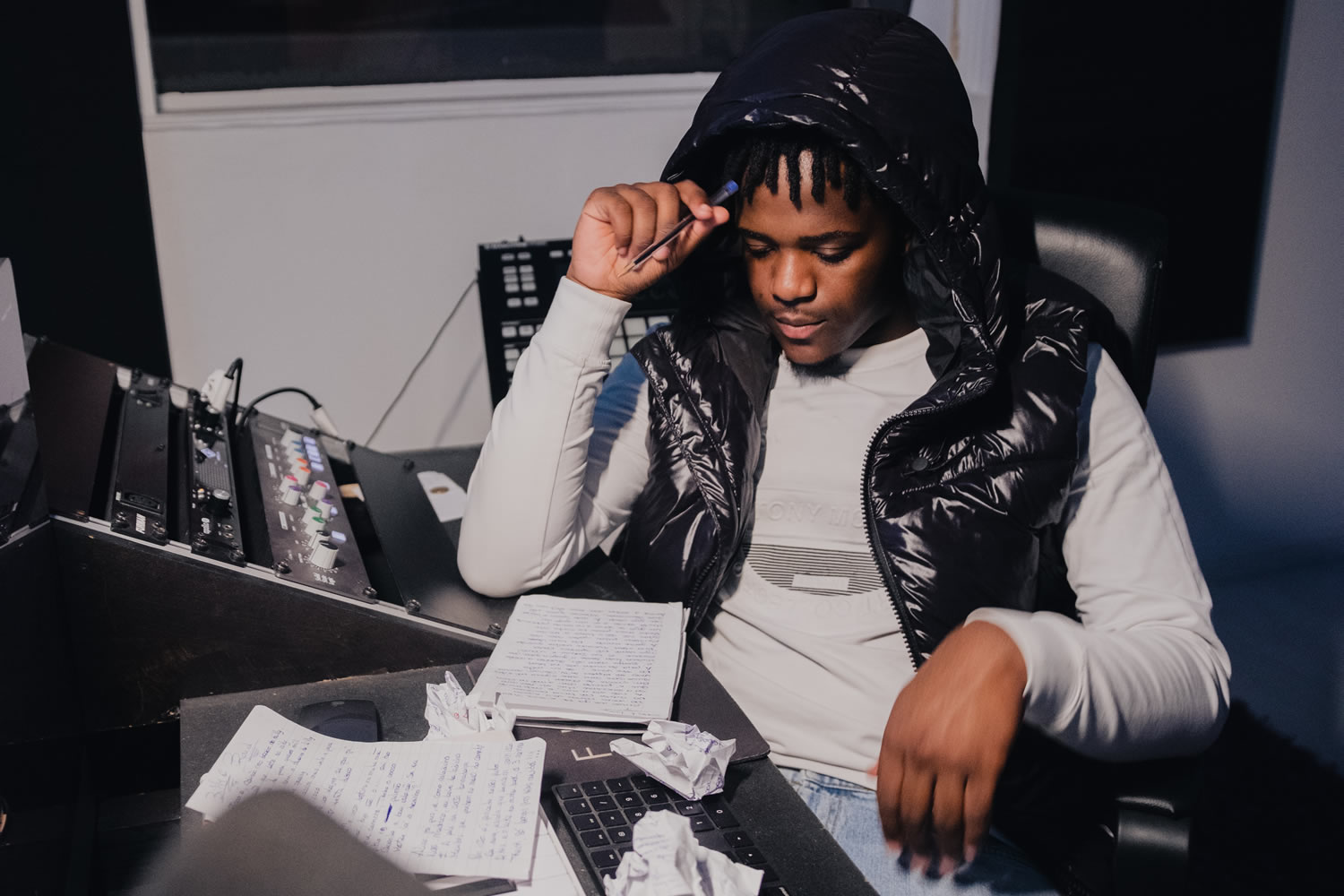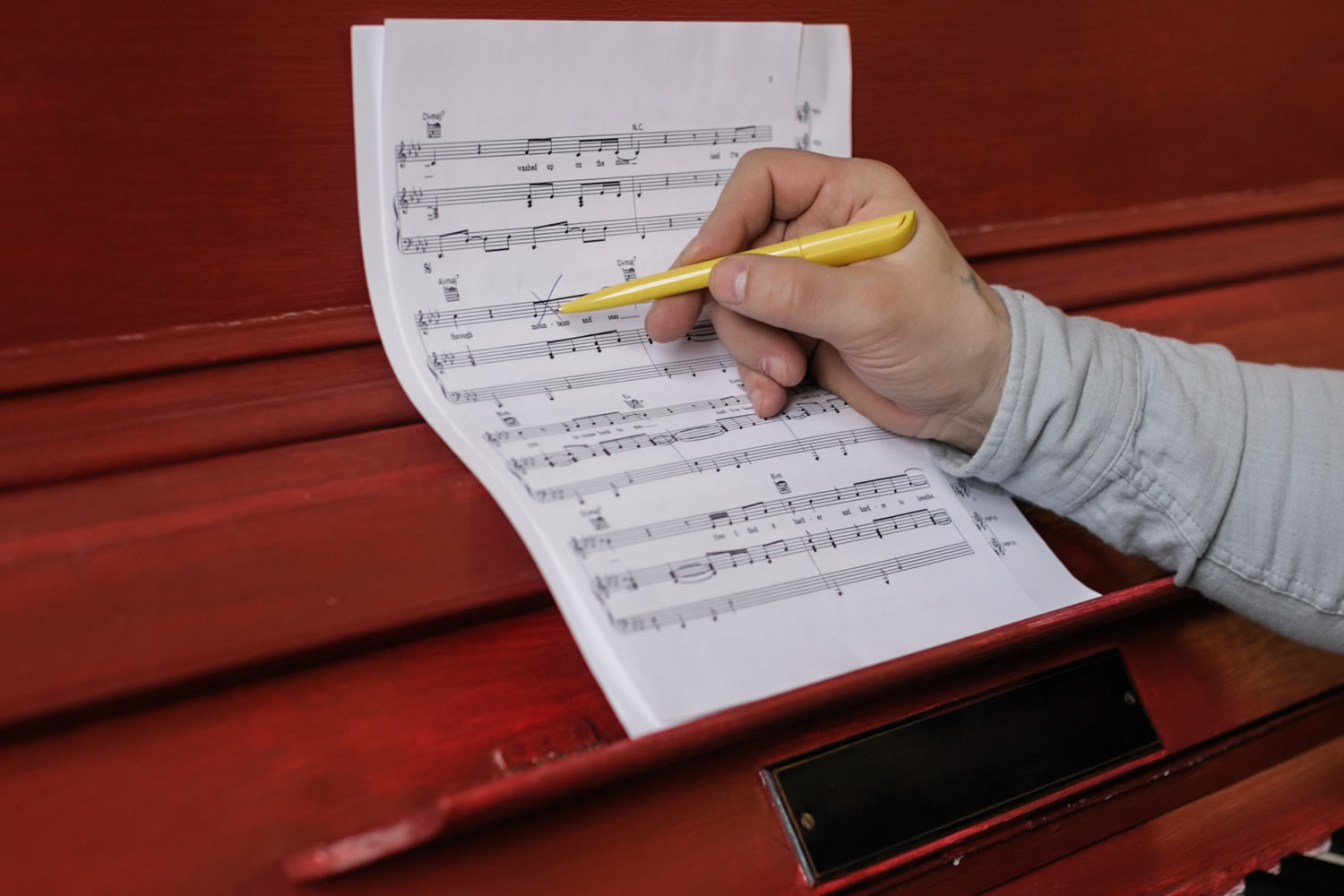Add, Edit and Sync lyrics on Instagram Stories
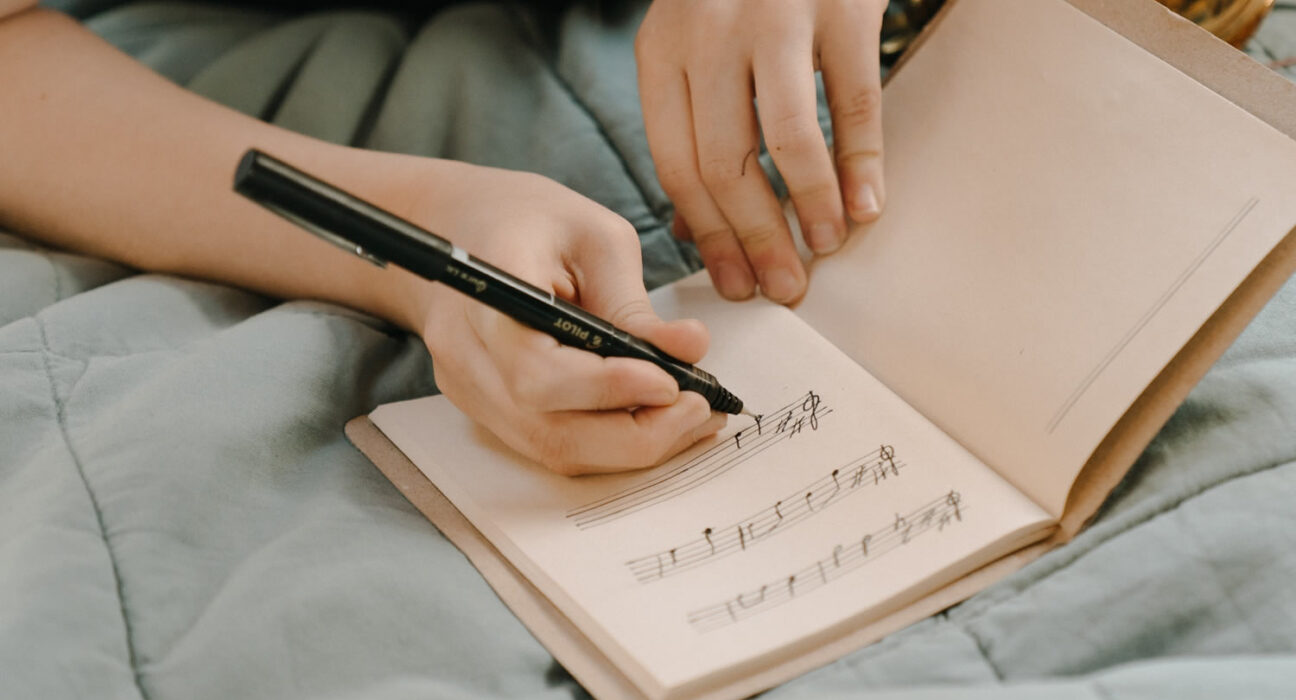
Facebook works with a 3rd party called Musixmatch which provides the lyrics shown both on Facebook and Instagram as a part of the Lyrics Sticker.
Musixmatch has a process in place for you to add, edit and sync lyrics on Instagram Stories.
Please see the instructions below on how to add lyrics for new releases and to add lyrics to existing tracks with Musixmatch.
- Sign up on Musixmatch.com and then Get Verified on Musixmatch
New Releases
- Submit lyrics / timestamp details via Musixmatch’s Verified Artist link after the track is released (title, artist name, ISRC and track length cannot be made available to our database prior to a track’s actual release date).
- For Priority tracks: If, upon release, you’re still not able to find the track in Musixmatch’s catalog (by searching the catalog on their website) by end of day CET time on Saturday after release day, please notify Musixmatch. Verified artists can send an email to: artists@musixmatch.com for priority tracks to be added to Musixmatch’s catalogue with the link to the new release on Spotify and/or Apple Music.
- For Priority tracks: If you find the lyrics in Musixmatch’s catalog (by searching the catalog on their website), but the lyrics are not appearing within the Lyrics sticker, please reach out to Facebook via the form. They will investigate and resolve. If they’re not able to resolve they will notify Musixmatch and request they prioritize the track (if necessary).
Existing Tracks (aka not new releases)
- Search the Musixmatch catalog to determine if the track is available.
- If you’re not able to find track lyrics in Musixmatch’s catalog, log in via Verified Artist and submit the lyrics.
- If you find the lyrics for the track in Musixmatch’s catalog, but they’re not appearing on Instagram, reach out to Facebook (via their form) and they will investigate what the issue is and notify Musixmatch if necessary.
Learn more how you can use video content on Instagram to promote your music and connect with your fans with Artist Resources. CLICK HERE.